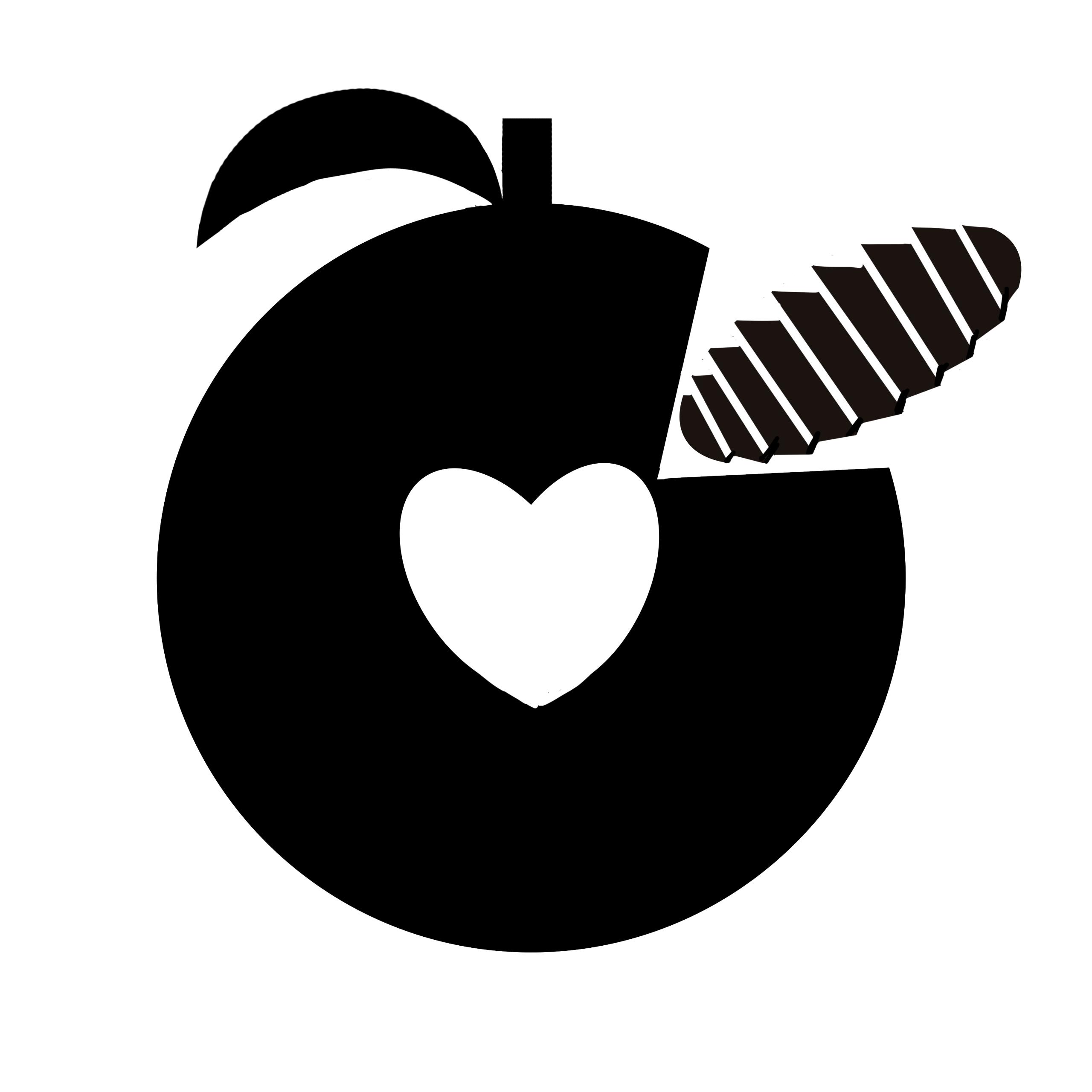Solving the Error Issue When Installing VMware Tools on Windows 7
Solving the Error Issue When Installing VMware Tools on Windows 7
The error encountered during installation is caused by the failure to install drivers.
The installer cannot automatically install the Virtual Machine Communication Interface Sockets (VSock) driver. This driver must be manually installed.
This is the explanation provided by VMware officially.
The gist is that Windows 7 has stopped receiving updates and is too old, as VMware tools use the latest code signing, and older versions are not supported.
Solution
-
Download the kb4474419 patch package.
- Download link: Official Address Backup Address
Select the Windows 7 version and click the
Downloadbutton on the right.On the new page, we need to click once more to start the download.
-
After downloading, it is a
.msufile, and we run it by double-clicking. -
Click
Yesto install. -
After installation, restart the computer once.
-
After restarting, reinstall VMware tools.